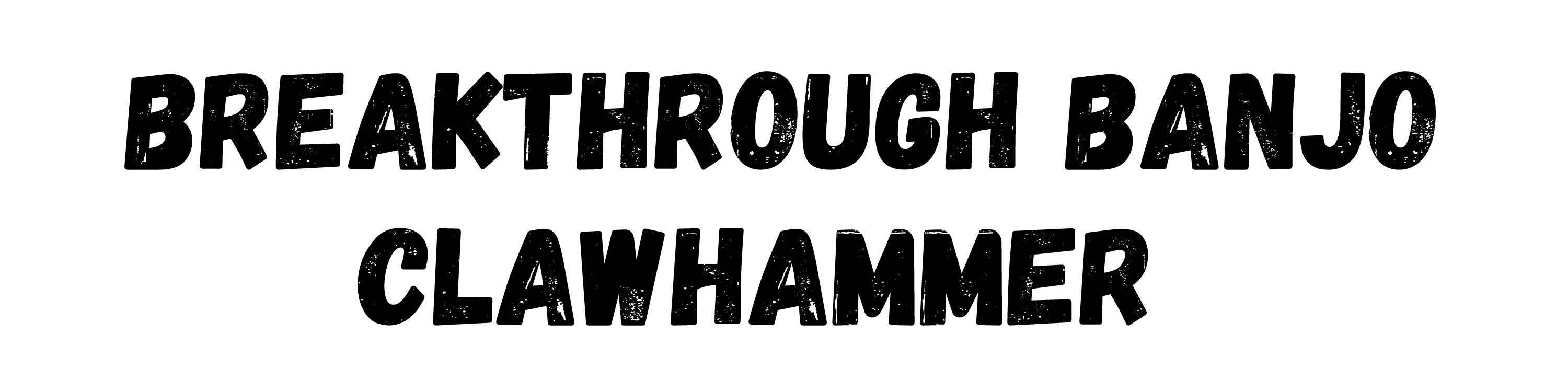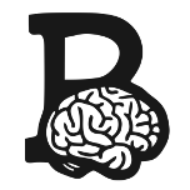If you’d like a continuous supply of new tunes to learn delivered to your smartphone, then read on for easy instructions on how to subscribe to the Clawhammer Banjo Jam podcast.
If you’d like a continuous supply of new tunes to learn delivered to your smartphone, then read on for easy instructions on how to subscribe to the Clawhammer Banjo Jam podcast.
There are several ways of subscribing to the Clawhammer Banjo Jam podcast, which will automatically populate your app with new tunes as they’re released. If you use either iTunes or Spotify to listen to music generally, then I’d recommend subscribing to it through those services.
Subscribing from a Smartphone (recommended)
Step 1: Open your favorite podcast app (my favorite general app for podcasts is Overcast; my favorite for listening to music is Spotify).
Step 2: Search “clawhammer banjo jam”
Step 3: Click the “subscribe” link
Subscribing via iTunes on Computer
Step 1: Open iTunes on your computer OR click this link and then click the “view in iTunes” button
Step 2: Click on the “subscribe” button
Video Demo
Subscribing via Spotify on Computer
Step 1: Open Spotify on your computer and search “clawhammer banjo jam”
Step 2: Click on the “follow” button (this will add it to your library under the Podcasts section).
Video Demo